
Making a CAD Model Transparent
Demonstrate how to navigate to the properties and make the CAD transparent
Our training library is an excellent resource for training new employees. With years of experience using the PolyWorks software, our experts provide support in creating pie charts, Faro Arm calibration, and more.
If you're already familiar with PolyWorks but need a quick refresher or want to expand your skill set, our library of free on-demand training videos is here to help. Whether you're looking to brush up on advanced features like how to create custom measurements or explore new tools for more efficient workflows, our videos are designed to help you get up to speed fast. For example, if you've recently updated your software and need a reminder on how to set your workspace up, or if you'd like to dive deeper into data analysis techniques, the videos provide clear, step-by-step guidance. Take advantage of this resource to sharpen your skills and stay ahead of the curve, all at your own pace.
Our online training library is designed to help you master key skills in data collection, programming, reporting, and more, allowing you to maximize productivity. Whether you’re learning how to collect precise and accurate measurements or generate detailed reports, our comprehensive videos guide you through every step of the dimensional inspection process. Choosing Diverse Dimensions for training support will optimize your workflow and save you valuable time and money by using PolyWorks to its fullest potential.

Demonstrate how to navigate to the properties and make the CAD transparent
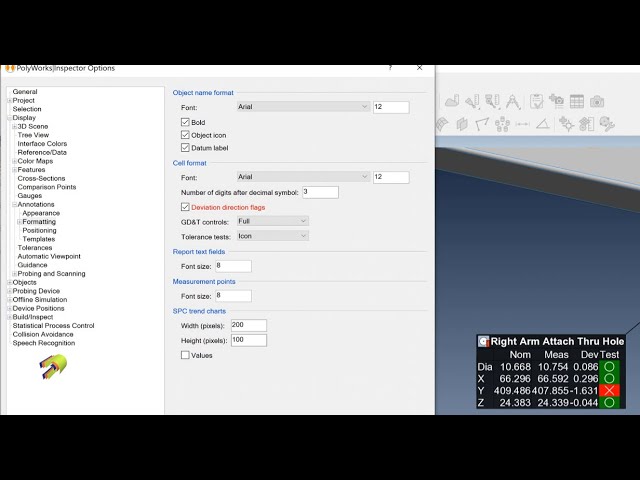
This PolyWorks training video will explain how to include deviation “flags” into annotations which helps quickly illustrate deviation direction of […]
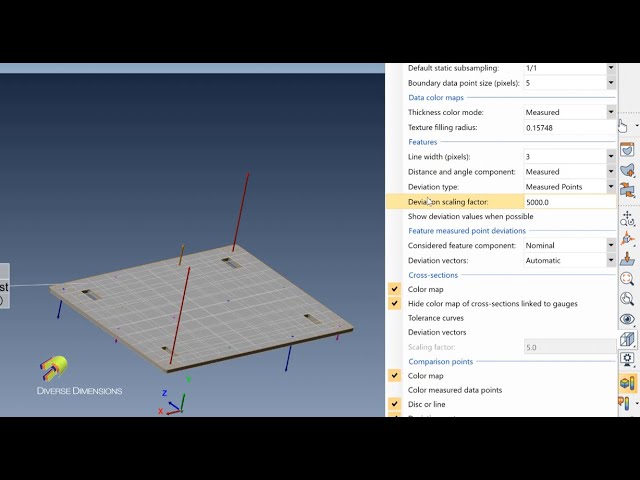
This PolyWorks training video will explain how to show and how to enlarge deviation vectors for features.
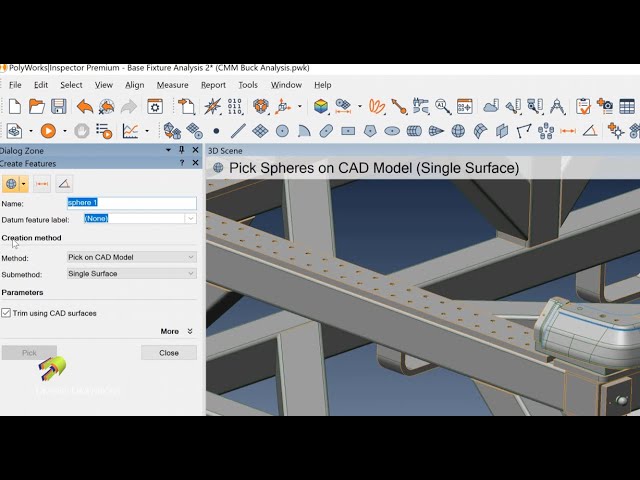
This PolyWorks training video will explain the workflow on how to prep a measurement project on a fixture using 4 […]
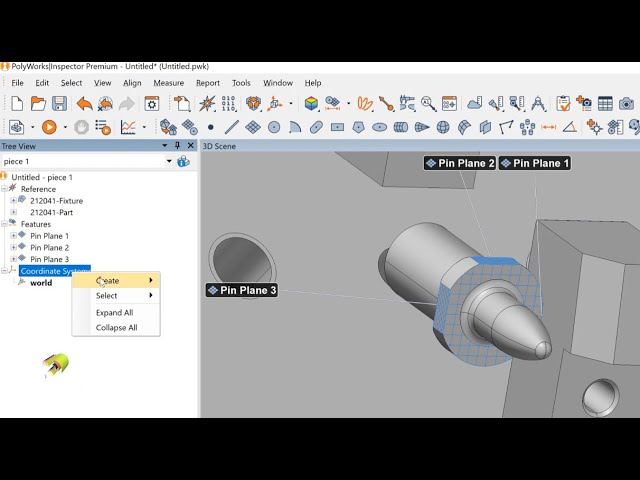
This PolyWorks training video will describe the workflow on how to create coordinate systems that are useful for tool dial-in […]
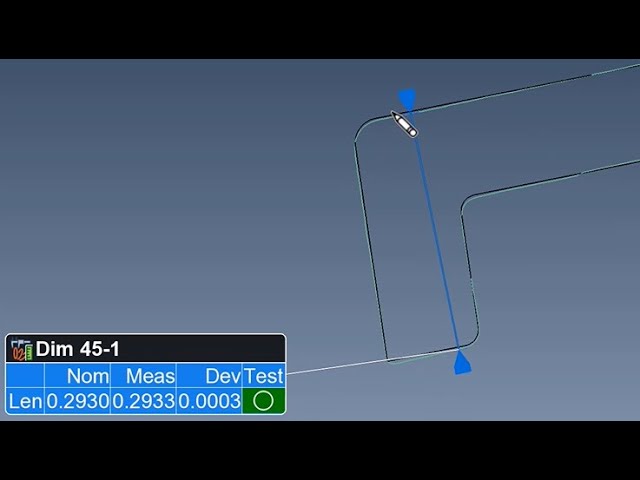
This PolyWorks training video will explain how to add virtual caliper measurements to a cross section.
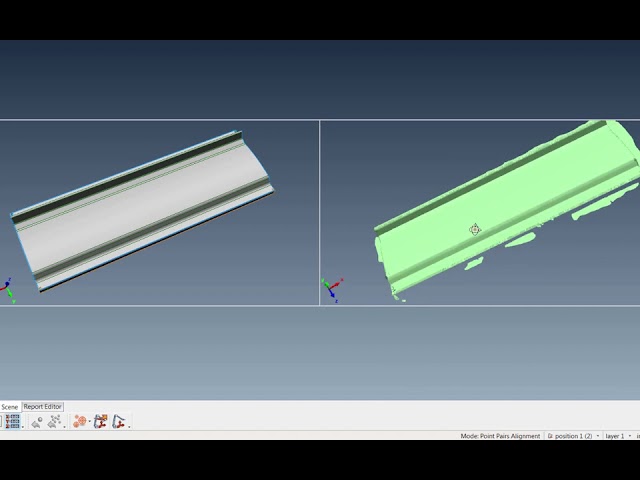
This PolyWorks training video will explain how to use a full point cloud for alignment of scanned data to a […]

This PolyWorks training video will explain how to probe a hole on thin materials.
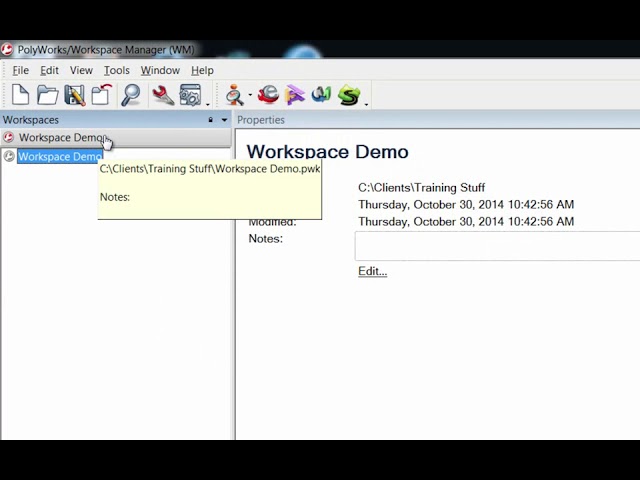
This PolyWorks training video will explain how PolyWorks uses a Workspace to organize measurement projects. This is useful for organizing and archiving […]